-
Sell on amazon
- WooCommerce to Amazon integration: Connect with ChannelEngine
ChannelEngine Integrations
Connect WooCommerce to Amazon
Connect WooCommerce to Amazon
Selling on Amazon just got easier with ChannelEngine! Using our reliable marketplace integration platform, seamlessly integrate WooCommerce with Amazon.

WooCommerce has been helping businesses untangle modern ecommerce hurdles for many years now.
But if you're a business that wants to sell on a variety of channels, how to ensure pricing, stock levels, and product information always stay up to date?
At ChannelEngine, we recognize that multichannel ecommerce is exciting, onboarding and getting products approved can be tedious - even on the biggest marketplaces like Amazon.
With our advanced tooling and automation, we make it easier for your business to grow across channels worldwide.
Our user-friendly extension enables you to easily link your WooCommerce store with Amazon and over 700 other marketplaces and online sales channels.
Want a sneak peek into our platform?
3 Reasons you should choose ChannelEngine for your Amazon WooCommerce integration
Claim the Buy Box
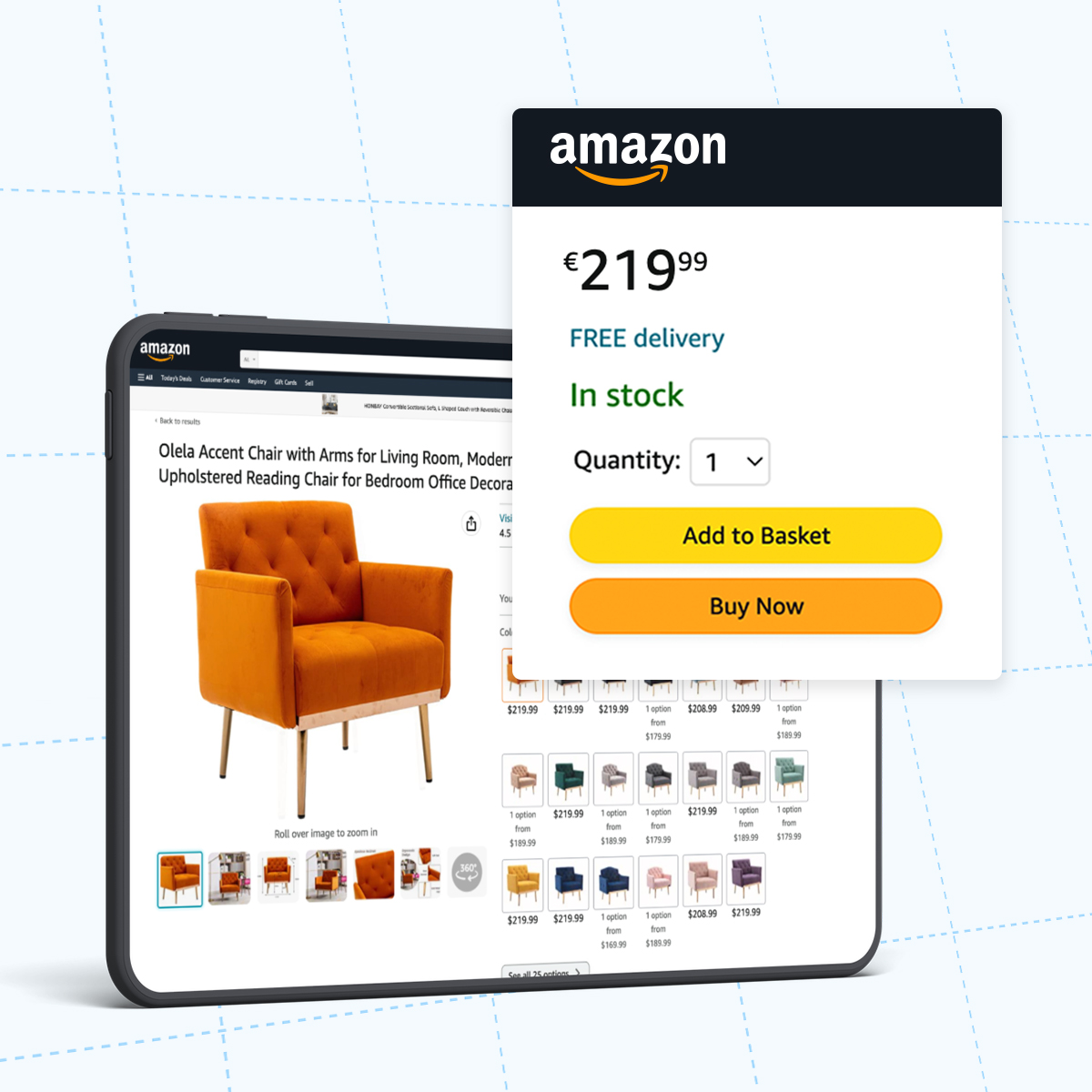
When you think about Amazon as a sales channel, we are sure winning the Buy Box is one of the first things that pops up in your mind, and with good reason!
The BuyBox is the section on the product page's right-hand side where you see prompts like 'add to cart' or 'buy now' from a particular seller.
Goes without saying that the seller who owns the featured offer (formerly known as the Buy Box) takes a significant share of product sales.
Live product synchronization

When you connect WooCommerce with ChannelEngine, an initial synchronization needs to be enabled.
After the initial synchronization, the integration synchronizes product information between your WooCommerce store and ChannelEngine almost instantly.
This real-time synchronization takes the manual work out of managing stock levels and provides a seamless shopping experience for your customers on Amazon!
All-in-one: Order Handling, Reporting & More
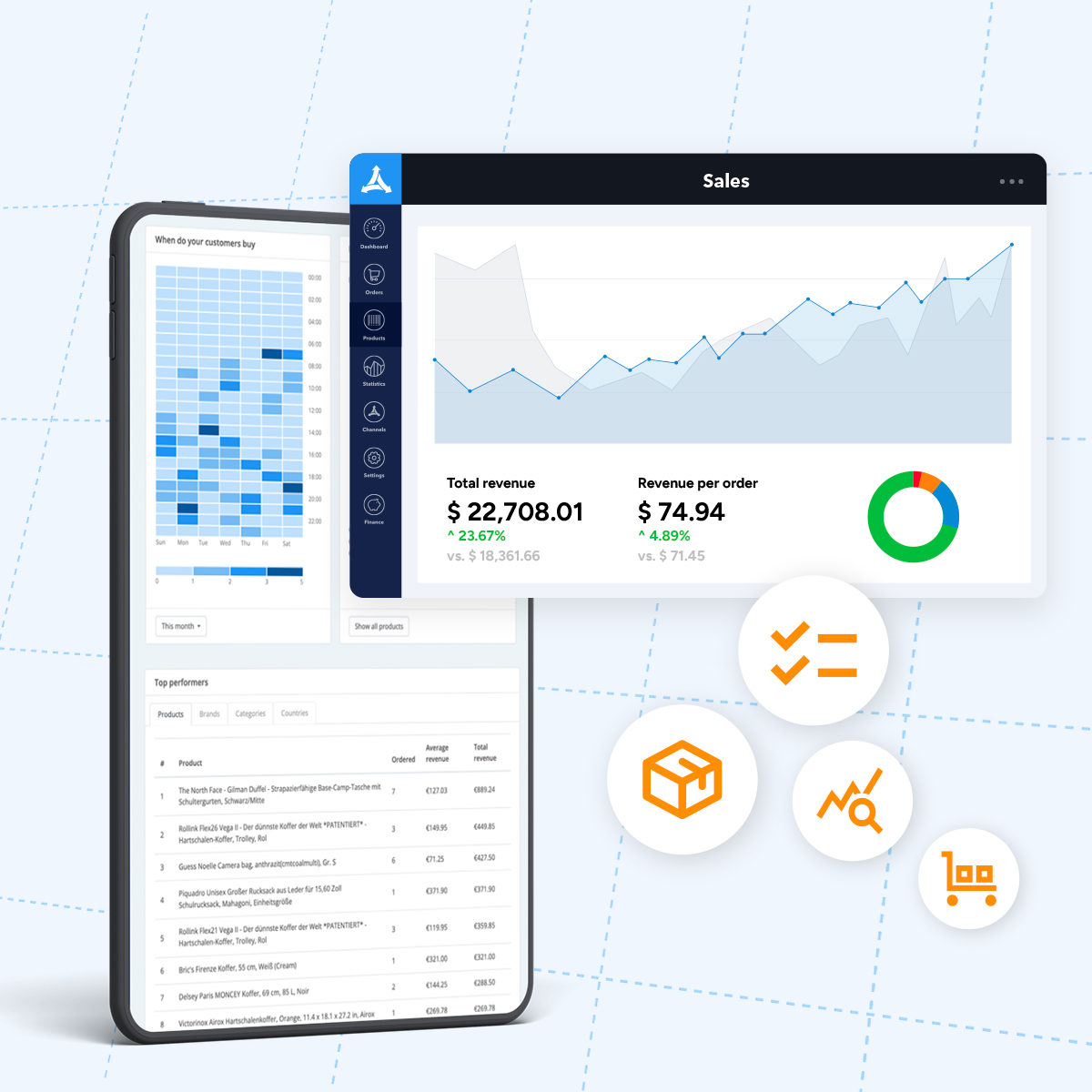
ChannelEngine automatically exports all incoming Amazon orders to your WooCommerce store for efficient order handling. The order status is set to the one you configured during the 'order status mapping' step.
Once your order is shipped, our system automatically exports all necessary shipment details from your WooCommerce store to ChannelEngine. Subsequently, this system forwards the status update to WooCommerce, ensuring that your customers are promptly informed about the arrival of their order.
You can also get a detailed Amazon performance overview with our platform's Channel analytics and other reporting tools.
4 Steps to connect WooCommerce to Amazon
1. Create a ChannelEngine account
Start by signing up for a ChannelEngine account if you haven’t already.
2. Install and activate your WooCommerce connector
Contact our support team to be able to download the latest version of our WooCommerce connector.
3. Integrate Amazon as a sales channel on ChannelEngine
On ChannelEngine > Dashboard > +Add. Select Amazon and fill in the required setup credentials. Once done, you should see Amazon as a channel on your dashboard.
4. Enable synchronization
The final configuration step is to enable the integration and begin the first synchronization task between WooCommerce and ChannelEngine.
Stay informed, stay ahead
Sharing our expertise to help get you started

Blog
Amazon's European Fulfillment Network (EFN): Everything you need to know
Explore European markets with Amazon EFN! Streamlined fulfillment, VAT benefits, and more. Discover pros, cons, and fees for strategic expansion.
Contact us
Get a free consultation call
Please fill in the form, and we'll guide you to a calendar where you can book a 30-minute meeting with one of our experts at your convenience. Simple and easy!🚀
What can you expect?
- Personalized strategies tailored to your brand goals.
- Guidance for marketplace selection, integration, cross-border opportunities, and efficient order fulfillment.
- Our ecommerce experts will help you thrive in competitive marketplace landscapes.

