What are Amazon variations?
Online shopping “hunters” expect to have a full in-store experience while enjoying the luxury of staying home. It is especially valuable for them to have the opportunity to assess all product options (sizes, colors, pack sizes, etc.) in a convenient way. The worst thing that can happen at this point in the customer journey is browsing through endless product pages looking for the right option. This scenario may lead to the whole spectrum of outcomes starting from general consumer frustration to “analysis paralysis,” and increased attrition rates before completing the purchase. Hence, it is recommended to list a product, having all variations on one page. Amazon Product Variations is a powerful feature allowing brands to apply this approach and “protect” buyers from scrolling through multiple search results. In return, it creates a pleasant shopping experience and increases purchase intention.
Smart variation listings allow customers to compare and choose products based on different attributes in a coherent, systematic way. Let’s say a customer searches for baby trainer shoes and clicks on a product detail page. Rather than having a chaotic view of all available feature combinations, the buyer can easily select the preferred color, paired with the size variation.
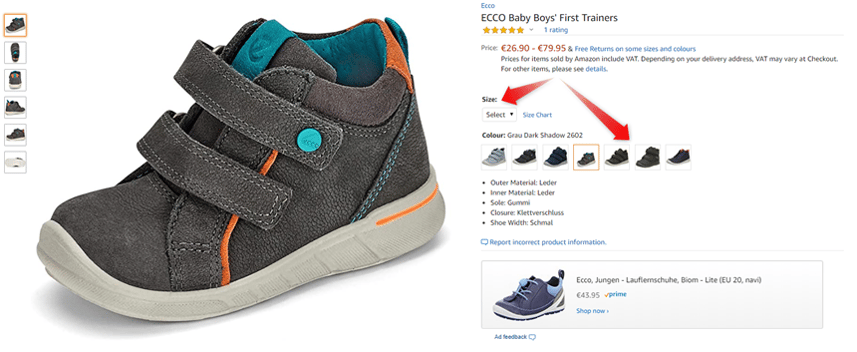
Keep in mind, the way your variations are set up on Amazon listings can make or break your product sales: while dozens of them confuse the customers, a few can turn them to more diverse competitor options.
What are the elements of a variation relationship?
Relationship nature of Amazon variations
Variations on Amazon are also known as parent-child relationships (sets of products related to each other). The parent is the main product, and the children are the variants. Before you start adding product variations, it is critical to understand their set up in a listing.
Below, you can see a simple breakdown of the listing structure with two variations – color and size.
The variations in this example are:- Size 19, Blue Baby trainer shoes
- Size 20, Blue Baby trainer shoes
- Size 19, Dusty blue Baby trainer shoes
- Size 20, Dusty blue Baby trainer shoes
- Size 19, Green trainer shoes
- Size 20, Green trainer shoes

3 components of a parent-child relationship
1. Parent listing: is a “placeholder” listing in Amazon catalog that creates links between the child products. It is not possible to purchase a parent listing without choosing a variation. It can be viewed only in the Seller Central’s search results. To set an example, if two pairs of shoes have the same parent, it means they are related and are considered child products. Referencing the product variation diagram above, “Baby trainer shoe” would be the parent.
2. Child products: they are related to the parent listing. Usually, there are three to ten child products listed under one parent, and they are varied by theme (for instance, by size or by color). The “Baby trainer shoe” diagram shows the child products created from the various size and color options.
3. Variation theme: it defines the relationship between the parent and the child. In other words, it specifies what the difference between related products is. There are a few types of Amazon themes, such as scent, flavor, weight, pack size, color, product size. The diagram above differentiates between two themes: one for color and the other for the size of the baby trainer shoe.
When to use a parent-child relationship
Now it is time to answer two questions. First, if variations are the right solution for your products. And second, whether your listing can be variated. Even though the mentioned earlier model seems pretty straightforward, there are still certain peculiarities that are worth mentioning. Not every product category supports parent-child relationships. Likewise, not every variation is suitable for this “alliance”.
Before you pursue product variations, go through this check-list to see if the following statements are true in your case:
1. Your products are essentially the same (comparable ASIN’s design and function), varying within a few particular aspects that do not alter the core nature of the item (such as weight or size).
2. The products are, in principle, different kinds of the same thing (hence, they can share one parent product).
3. The products share the same title and description
4. Buyers are likely to expect these products together on a single detail page.
How do Amazon variations display in search results?
To answer this question, you have to differentiate between the product categories. Accessories & Luggage, Sporting Goods, and Beauty categories show the best-selling parent products in search results.
For instance, TOGU Redondo Pilates Ball refers to the Sporting goods category (so, parent ASIN is shown in search results). To prove it, we can go to the Product Detail Page. The title and the bullet points are taken from the parent and do not change with the adjustment of variation.
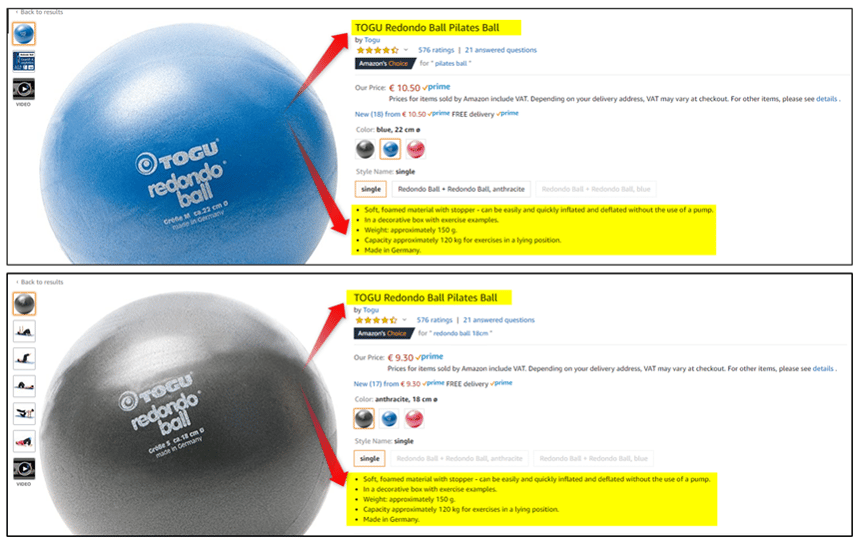
For other categories, we will see the top-performing variation. Referencing the photo below, you can see the plum blossom vintage dress in the search results for “vintage dress” on Amazon. If we click into the listing, eight other colors will be available to purchase. However, the plum blossom dress is shown as the default because it is the most popular.

Where do you create variations for your product listings?
While many brands are anxious to set up variations, they must comply with Amazon's guidelines. Also, one needs to have a good understanding of variations' architecture to decide if they are vital to your strategy. To avoid the situations when Amazon pulls out the products violating established themes, master creation of parent-child relationships. Also, you learn how to add a product to create variations.
If you sell your products through a marketplace integration platform, you can perform the set-up directly in the integration environment. Our customers can do it in a content mapping section of Amazon plugin. It only takes three easy steps to set the variations: select the product type, relationship type, and variation theme.
Conclusion
Amazon product listing variations allow sellers to have all related product items under one listing. They are also known as parent-child relationships, including parent, child, and variation theme components. Before you decide to push Amazon variations, go through the check-list to see if your sale items are eligible. When you reach the final phase and ready for set-up, refer to the Amazon Seller central or do it directly on your integration platform. Be strategic in the way you define themes, elaborate the content, and organize your variations to keep your customers' attention away from your competitors.



